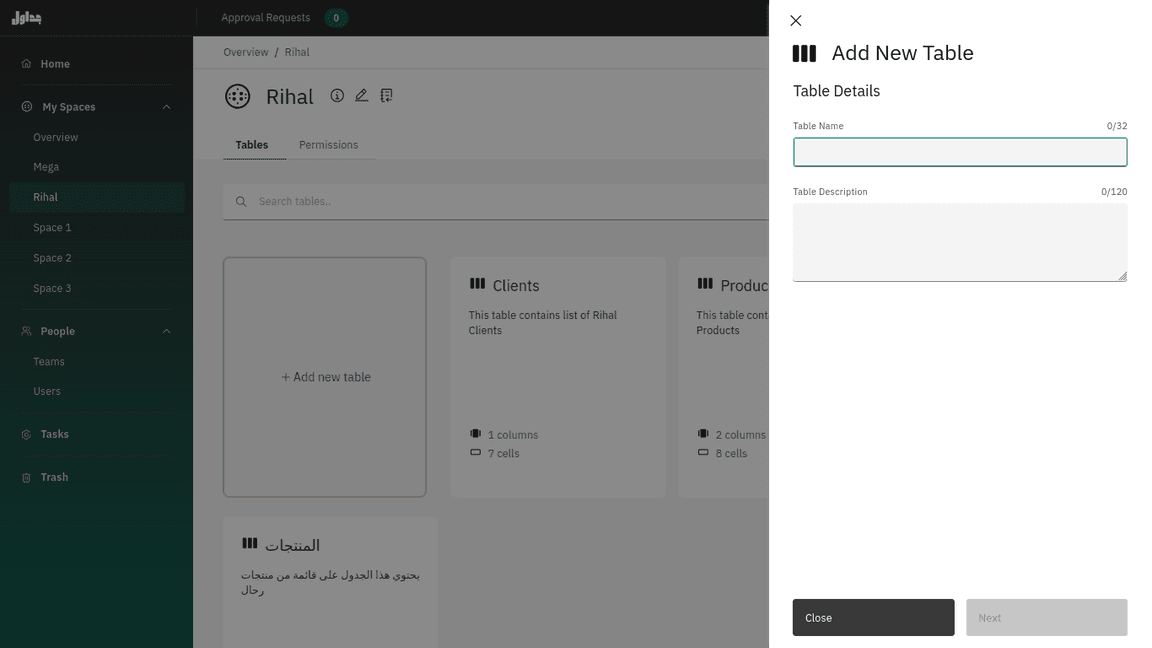Space Page
Space Page
The Space page in Jadawel provides an overview of the chosen space, displaying all the tables within the space. The Space page has two tabs: Tables and Permission, which allow you to manage tables, space permissions, and space details.
Tables Tab
The Tables tab on the Space page lists all the tables that are created within the selected space. From this tab, you can easily manage tables, including adding new tables to the space. You can also click on a table to view its columns, rows, and other details. To add a new table to the space, simply click on the “Add Table” button on the Tables tab.
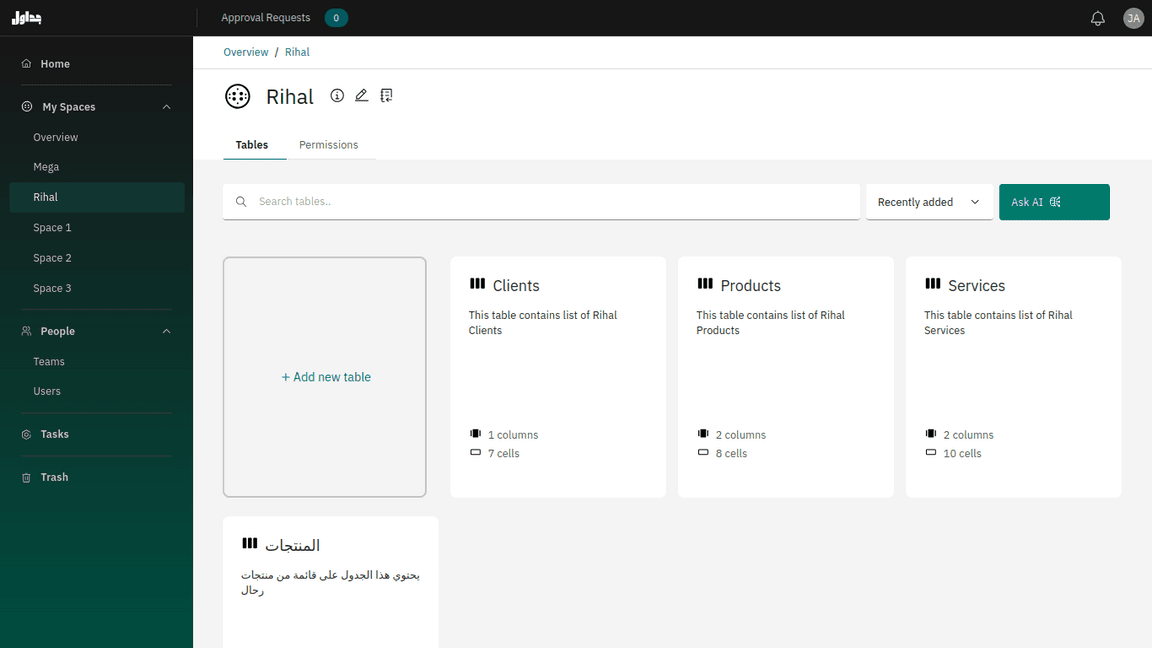
Permission Tab
The Permission tab on the Space page allows you to manage space permissions, including controlling who has access to the space and what actions they can perform. From this tab, you can assign permissions to teams and users.
Adding a Table
To add a new table to a space in Jadawel, follow these simple steps:
Click on Add Table
Specify Table Name and Description:
- Table Name: Enter a unique name for the table. This name will identify the table in the system, so ensure it’s distinct and descriptive.
- Description (Optional): Provide a brief description of the table’s purpose or content. Although optional, a description helps users understand the context and use case of the table.
Set Table Permissions: Define the table permissions, which determine who has access to the table and what actions they can perform. You can set permissions for the users and define their abilities to view, add, edit, and delete data in the table.
Once you have specified the table name, description, and permissions, click on the “Create Table” button to create the table. The new table will then be added to the Tables tab of the respective space, and you can start adding columns, importing data, and managing rows based on the defined permissions.
We recommend reviewing and adjusting table permissions carefully to ensure that only authorized users have the necessary access to the table based on your organization’s requirements and data security policies.